In a Pennsylvania State University survey of over 350 American adults between the ages of 60 and 86, researchers found that older people enjoy the same things their younger counterparts do: using Facebook to bond with old friends and develop relationships with like-minded people.
Thanks to Facebook, keeping in touch with family and friends is easier than ever. Photos of grandkids, news from loved ones, daily community updates, delicious recipes, and so much more is at your fingertips.
How to Create a Facebook Account
To utilize all the great features of Facebook, you will need to create an account. This is free, so leave your wallet in your pocket!
Step one: Open an internet browser on your computer and go to www.Facebook.com, or download the Facebook app on your phone. Find and click the “Create an Account” button. Type in the information requested – a few necessities like your name, email, a secure password, and your birthday.
Account” button. Type in the information requested – a few necessities like your name, email, a secure password, and your birthday.
Step Two: Add a photo of yourself, a family photo, or even a photo of your pet. If you don’t have a digital photo you can add one later.
Step Three: Add personal detail about yourself so that friends and family know it’s you, and then request to add friends to your page.
After you have added friends, family, neighbors, or community pages to your profile, you can begin to engage with others.
Manage Your Privacy Settings
Some people hesitate to open a Facebook account because they worry about others gaining access to their information. However, the website offers layers of security that control who is allowed to see your profile. At the top of your main page, there is a question mark that offers a drop-down menu. Click on the menu and choose “Privacy Settings”, then follow the instructions to set your preferences.
If you would like, you can choose to show your profile and posts to only friends. This makes your posts and your profile private, so you can feel safer and more secure while using Facebook.
Create Your Own Facebook Posts and Engage with Others
 Now that you have a Facebook account you can share your own sentiments on your page by typing into the “update status” box. If you wish, you can add links, pictures, or videos to your posts. Your Facebook friends can then comment and ‘like’ your post.
Now that you have a Facebook account you can share your own sentiments on your page by typing into the “update status” box. If you wish, you can add links, pictures, or videos to your posts. Your Facebook friends can then comment and ‘like’ your post.
To post on your friend’s page or see their profile, click their name or photo, and begin browsing. At the top of their page, you will see a “Post to __” option. In the box, type, share a link, or add a photo that you would like to share with your friend.
Anything you post to their page can be viewed by them, and all of their added friends, so be mindful of what you share.
If you would like to keep messages private, go to your friend’s profile and click the “Message” option to communicate using Facebook Messenger. This will keep your conversations private between the two of you. Messenger also allows video chats to help you stay connected.
Facebook Safety Tips for Seniors
Facebook can be a private and secure platform, as long as you follow good safety measures.
Watch out for scammers: If someone sends you a message claiming they’re stranded, have a huge fine to pay, or need some kind of help, be wary. Call a friend or family member to check out the legitimacy of such claims.
Beware of fake friend requests: If you get a friend request and don’t recognize the person’s name or photo, be suspicious. Look at their profile and see how recently they’ve updated, look at the number of friends they have, and if you have any mutual friends. If anything strikes you as strange, send them a message and see if they respond. If not, or if the response makes no sense, don’t accept the friend request.
they’ve updated, look at the number of friends they have, and if you have any mutual friends. If anything strikes you as strange, send them a message and see if they respond. If not, or if the response makes no sense, don’t accept the friend request.
Don’t believe everything you read: There are a wide variety of opinions and ideas presented on social media, and as Abraham Lincoln once said, “Don’t believe everything you read on Facebook”. Information on Facebook may not all be quite right. As with anything you read, be judicious. Users can post what they’d like, even if it’s not true.
Have Fun Connecting with Friends and Family
Facebook is a great way to stay updated, keep in touch, and have all the stories and entertainment you could ever want. Enjoy the benefits of the digital age! If you have questions or concerns about how to use a certain Facebook feature, you can always search online for help, or ask family, a friend, or a community member.
Follow the Terrace on social media! You can find the Terrace on Facebook and Instagram. Stay connected with what is going on at the Terrace and “like” the post and pictures of your friends and family.